Multi-Factor Authentication

About Our Online Security
To access our secure area, you must enter your Logon ID and Password. As a security precaution, we store your Password in our database in an encrypted format that even we cannot decode.
In addition, Enhanced Authentication provides extra protection for your online data and helps guard against phishing scams and identity theft by recognizing your computer and usage patterns. If a questionable logon attempt is detected, the system will require additional identity verification before allowing access.
The system also displays a secret Security Phrase that you choose. This phrase is displayed each time you log on to reassure you that you are logging on to your actual Online banking site. If you do not see your Security Phrase, you should not enter your Password.
Other online security measures include:
- Automatic time out that occurs if you are inactive within OTIS Online for more than 5 minutes.
- Lock out after 5 unsuccessful attempts at entering the Password.
If your browser does not support SSL or 128-bit encryption, you will need to upgrade your browser.
Security Recommendations for Our Members
While we continue to evaluate and implement the latest improvements in Internet security technology, users of the system also have responsibility for the security of their information and should always follow the recommendations listed below:
- Site best viewed and most secure with current versions of Chrome, Firefox, Edge or Safari.
- Keep your Password confidential.
- Be sure others are not watching you enter information on the keyboard when using the system.
- Never leave your computer unattended while logged on to the system. Others may approach your computer and gain access to your account information if you walk away.
- Exit the system when you are finished to properly end your session. Once a session has ended, no further transactions can be processed until you log on to the system again.
- Close your browser when you are finished, so that others cannot view any account information displayed on your computer.
- Keep your computer free of viruses. Use virus protection software to routinely check for a virus on your computer. Never allow a virus to remain on your computer while accessing the system.
Frequently Asked Questions
OTIS Federal Credit Union is committed to ensuring the utmost security for you, our member. Multi-Factor Authentication in OTIS Online entails a two-step process. You will enter your Username, verify your Security Image and Security Phrase, and then enter your Password to help protect you and your sensitive information.
What is my Security Image?
Your Security Image is the image you select from our library during the registration process that will be displayed along with your Security Phrase during subsequent logins. You should never type in your Password unless you see your Security Image and Security Phrase on the login page.
What is my Security Phrase?
Your Security Phrase is a custom phrase you type in during the registration process that will be displayed along with your Security Image during subsequent logins. You should never type in the answer to your Challenge Questions unless you see your Security Image and Security Phrase on the login page.
What are my Challenge Questions?
Your Challenge Questions are the three questions you chose during the enrollment process. You will also provide an answer to each Challenge Question that only you know. You may be asked one random question during each subsequent visit to OTIS Online if you chose to be asked (this can be changed in “Settings”; look for “Challenge Questions”).
What is my e-mail address used for?
The e-mail address you provided during registration will be used in the instance you do not know the answer to your Security Questions and therefore are unable to log into OTIS Online. When requested, a randomly generated one-time authentication code will be sent to this e-mail address that you will then use to be authenticated.
Which e-mail address can I use?
You may use any e-mail address you choose. We highly recommend that you use an e-mail address that you can access from a browser interface and that you access on a frequent basis. This e-mail will only be used when you need to reset your Username or Password.
Can I change my Security Image?
Yes, you can change your Security Image at any time by selecting “Settings” from the left hand menu inside of OTIS Online.
Can I change my Security Phrases?
Yes, you can change your Security Phrases at any time by selecting “Settings” from the left hand menu inside of OTIS Online.
Can I change my Challenge Questions and/or answers?
Yes, you can change your Challenge Questions and/or answers at any time by selecting “Settings” from the left-hand menu inside of OTIS Online.
Can I change my e-mail address?
Yes, you can change your e-mail address at any time by selecting “Settings”, then “Contact Information”, from the left-hand menu inside of OTIS Online.
Can I still access OTIS Online from multiple computers?
Yes, you will be asked one of your Challenge Questions each time you log into OTIS Online from a different computer or device.
Why am I shown my Security Image and Security Phrase? How does this help to protect me?
One of the most common tricks fraudsters use is making users think they are logging into a valid website when they are indeed logging into a fraudulent site. Having a Security Image and a Security Phrase that only you know makes it more difficult for fraudsters to trick you into giving them your answers to your security questions. If you never type in the answer to your Challenge Question unless you see your Security Image and Security Phrase, then you will be less likely to be tricked into sharing it with fraudsters.